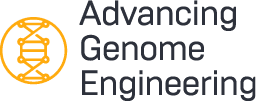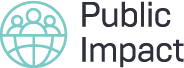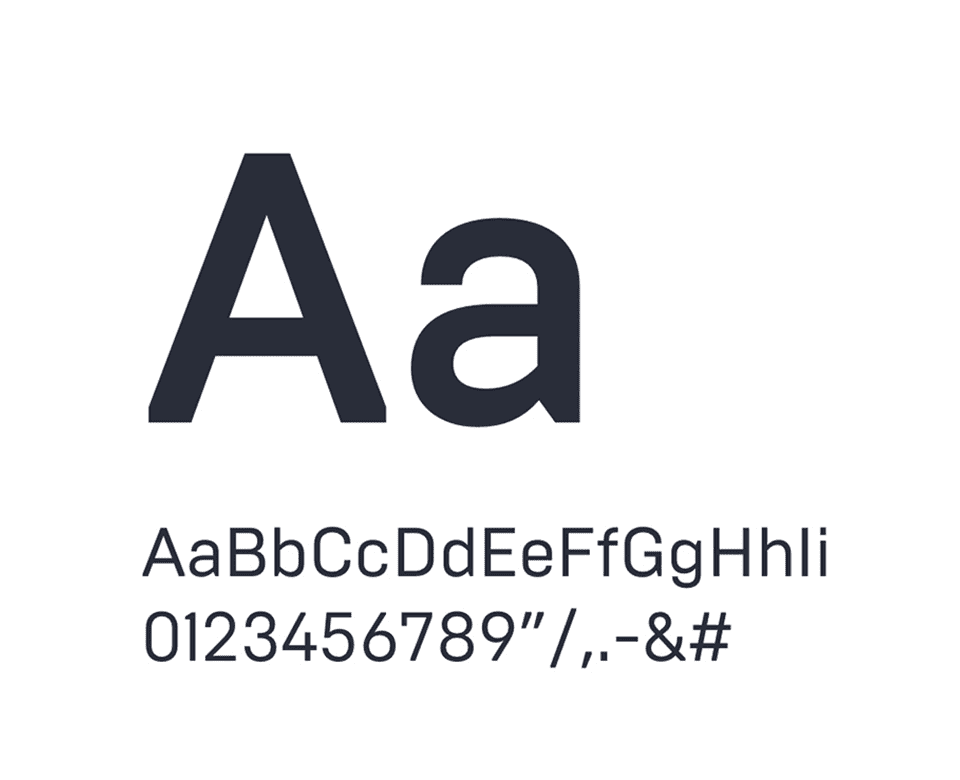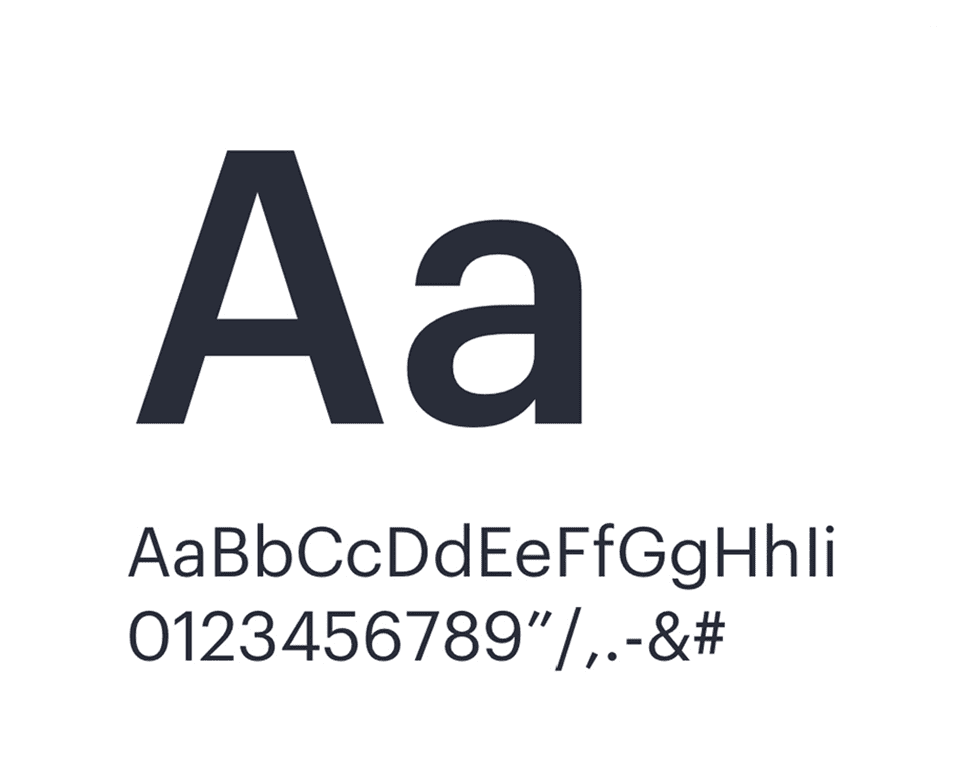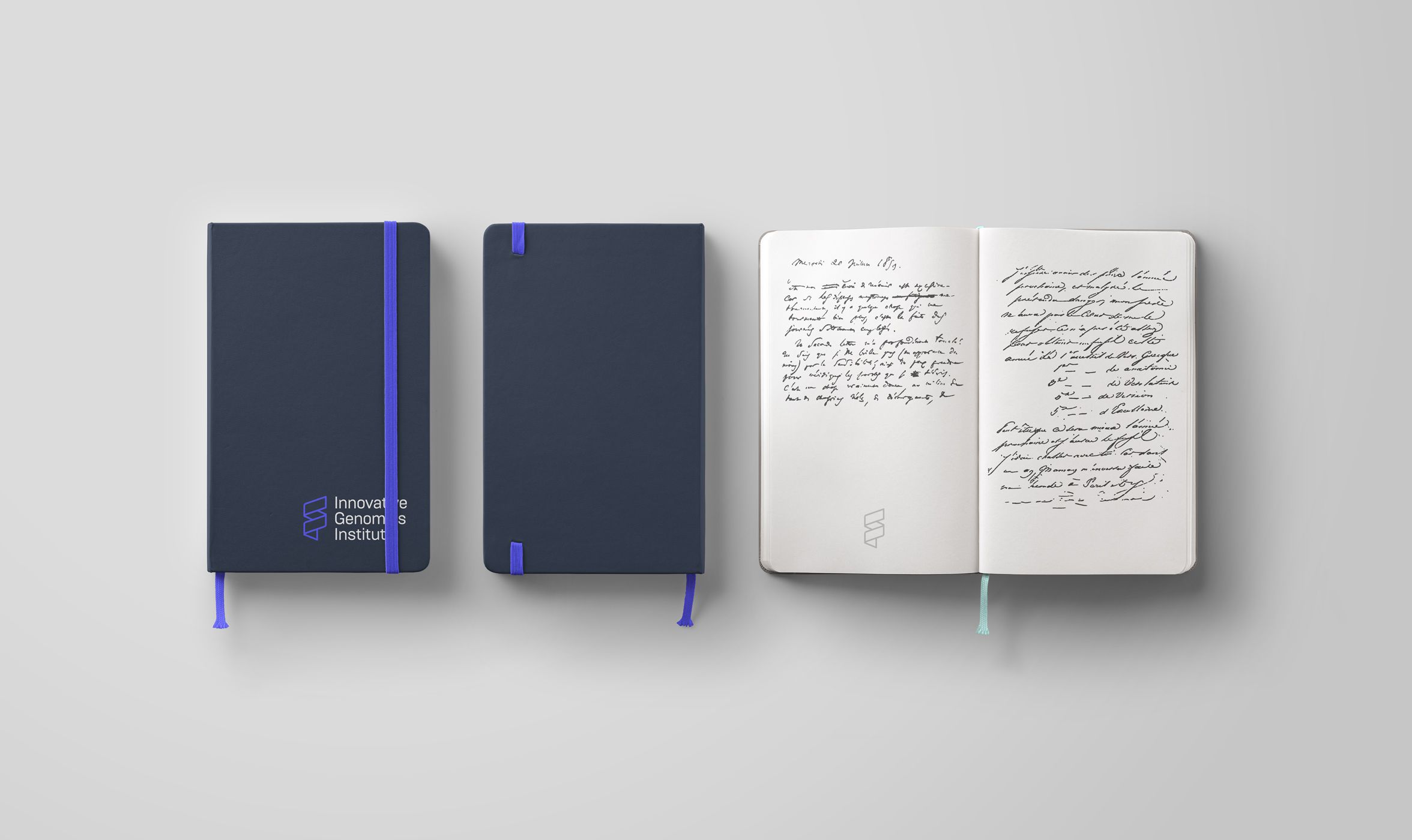The master logo is made up of the right-handed helix icon and the Innovative Genomics Institute wordmark.
To ensure legibility and impact, our logo should never be reproduced smaller than 70px in any digital communication, and should appear on a clear, white background whenever possible.